When Matt Mullenweg and Mike Little released the first public version of WordPress (version 0.7) back in 2003 not many in the digital industry predicted the outcome.
It was just a blogging platform based on discontinued software called b2/cafelog originally built by Michel Valdrighi.
Today, WordPress is used by a substantial 65.2% of all websites in the world with a CMS – according to W3Techs.
Who uses WordPress?
From media giants like Metro and The Sun, to well-known organisations such as Network Rail, to lesser known businesses like The Bedford Hotel – there are thousands of WordPress sites in the UK, across all industry sectors.
In a crowded market-place, how can you make sure your WordPress website stands out?
What are the benefits of WordPress?
There are a number of reasons WordPress has become a force within the digital industry.
Free* WordPress software helps to reduce business start-up costs
WordPress itself is free, although to set-up your own website you'll need to pay for a domain and a hosting plan.
Also free are hundreds of perfectly adequate themes, although admittedly, developers purposefully give their paid-for themes more functionality nowadays.
And yes, most WordPress plugins are still free, actually.
You’ll need to get used to plugin developers asking you to upgrade to the paid version but, generally speaking, the free version is always fit for purpose.
You can start from scratch and be selling directly to consumers around the world, using WordPress and the FREE version of WooCommerce, within a few hours.
It’s not just a website: it’s a platform too
There is no doubt that WordPress has its quirks and the environment, at first, can seem difficult to use.
However, the real power of WordPress is still this: for a relatively small outlay a non-coder can set-up an extremely professional website AND a future-proof web development platform.
A platform that will be flexible enough to meet the demands of even the most successful businesses.
Customisation, scalability and flexibility
Once you’re immersed in the WordPress universe you’ll realise it’s not just about free plugins.
There’s a lot of experienced developers out there happy to offer support on dedicated forums. You'll also find hundreds of tutorials available on YouTube.
And as your business grows, so too WordPress can grow with you.
This is one of main benefits of using WordPress: it doesn’t tie you down to a single CMS used by an agency or legacy code written by a developer.
You retain control of your website and its code remains your IP and your property.
If you need more sophisticated functionality, beyond that offered by your theme or a plugin, you can hire a WordPress developer.
Why do I need to optimise my WordPress site?
It’s tempting to believe that WordPress comes out-of-the-box 100% secure and search engine-friendly. It doesn't.
However, it won't take you long to get the basics in place.
Ironically, most of the negatives surrounding WordPress have arisen as a result of its popularity and wide-spread use.
WordPress and security
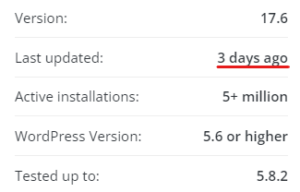
Cyber security is a significant issue for all website owners and the wider digital industry.
And sadly, yes, hackers like WordPress websites because they’re easy to identify and all share certain technical characteristics.
This leaves them easy prey for scammers writing automated software – called ‘bots’ – to look for, and probe, weaknesses.
Once a weakness has been found, be it in a theme or a plugin, hackers can easily target their efforts toward finding hundreds of websites using exactly the same configuration.
Why hack only one website when you can hack thousands of them – in seconds?
That's why it’s a good idea to check that whichever theme or plugin you’ve installed that the software is still being updated by its creator.
Standard code - generic, non-unique web pages
Simply put, all web pages contain a mix of code and content.
And while WordPress uses ‘standard compliance high-quality code’, as a result of its popularity as a CMS there are millions of websites out there that are essentially very, very similar to each other.
Take a look at a typical e-commerce site for an example.
The logo .png is usually top left with the main navigation right justified. And then follows a hero banner .jpeg, a little bit of introduction copy and then product photos and links to product pages.
If you’re using WooCommerce for example, you’ll be using exactly the same code as thousands of other sites on the internet. And likely some of your competitors too.
You could find yourself using the same code, product copy and images as your competitor. Which isn't ideal.
How do you get your website to stand-out from the competition?
How do I make my WordPress site more SEO friendly?
Let's start with the essential elements of any website.
Security
One of the very first things any website owner should do is to consider your security options.
It’s worth asking your hosting provider what security features come as standard and if they recommend any particular plugin.
Popular, and very effective, WordPress security plugins include Sucuri, Wordfence and All In One WP Security.
Backing up your site
It’s common for hosting providers to offer back-up versions of your site you can roll back to if you encounter problems. It's worth checking with them first.
If they don’t offer a suitable service, using a plugin such as UpdraftPlus to make back-up copies of your website will ensure you don’t lose all your content.
Mobile friendly and page download speed
Since Google switched to mobile-first indexing the emphasis in the industry has been to develop sites to suit users on mobile devices first.
Google has a number of metrics it looks at to help it rank websites called Core Web Vitals, these include Largest Contentful Paint, Time To Interactive and Cumulative Layout Shift.
Some, like Largest Contentful Paint, are based on page download speed and others on raw usability.
There are some common issues with WordPress sites which occur because they’re not hand-coded for your specific needs as an organisation.
Hero images with large file sizes
Many WordPress themes make use of large, impactful hero images on their homepages which can be a very effective way of communicating brand messages.
However, due to the dimensions specified by the theme – typically something like 1800 x 1200 pixels – they tend to result in website owners using over large, high-resolution images with massive file sizes.
It’s really easy to reduce image file sizes nowadays without any discernible quality loss – there are loads of FREE, very good, image optimisers out there. And another one here.
CSS, Javascript & plugins
If you do any of the commercially available web page speed tests – including Google’s own – you’ll eventually come across the term Eliminate Render Blocking Resources.
In simple terms, how crawling works is that when a GoogleBot hits your homepage it reads all your html first including meta tags and any schema and then queues up more resource-heavy stuff like your javascript and CSS files.
All WordPress plugins add their own Javascript that’s why it’s important you completely remove any unused plugins and don’t just deactivate them. There are a number of SEO download speed optimisation plugins out there. Look for ones that’ll go to work minifying and deferring javascript and CSS.
Also, if your host offers a CDN (Content Delivery Network) it’s worth trialling it.
Crawl efficiency and server capacity space
As you expand your WordPress site you typically add new pages, more content types, more functionality and these can increase the demands on your server capacity.
Plugins and WordPress itself add server logs and usage data which all take up server space.
Most businesses start out on starter plans which offer a small amount of storage space, such as 50Gb. As a result, your hosting package when you started your website might not be adequate for your current needs.
If you’re acing the usual page speed tests but you suspect your site is still running slowly take a look at your Crawl stats in Google Search Console. Go to Settings > Crawl Stats and Open Report.
You’ll find a number of very useful metrics here which are all worth taking some time to understand. You’ll see why later in this guide.
If your Average response time is trending upward then you’ve probably got a server capacity problem.
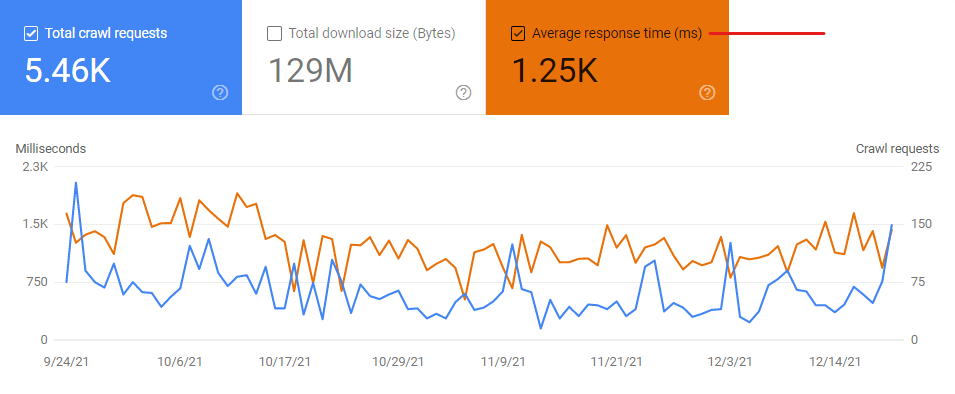
It’s worth freeing up some disk space by deleting all unused images, .pdf files and, again, completely removing any unused plugins.
If you’ve done all you can on the frontend and the dial still hasn’t moved then talk to your hosting provider and see what packages they offer.
Crawl budget, indexing and content
We touched on how Google crawls a webpage earlier. The amount of time Google commits to crawling any site is called: crawl budget.
“Google defines a site's crawl budget as the set of URLs that Googlebot can and wants to crawl.”
Hold on. But this is easy. Once you've added your sitemap.xml in Search Console then Google will automatically index all of your urls, right?
Sadly, this is not always the case, as Google says, “... not everything crawled on your site will necessarily be indexed; each page must be evaluated, consolidated, and assessed.”
There are a number of things you can do to improve crawling efficiency, such as:
- Removing duplicate content.
- Blocking urls you don’t want indexed.
- Making all your pages quick to download.
- Monitoring your site crawling – usually done via Search Console.
Crawling and indexing is in-depth, technical SEO. Most commercial websites with under 500 pages need not worry too much about them.
However, the principle behind crawling and indexing is important to understand.
Why? It’s almost the foundation of SEO, as it touches on how your website works technically, behind the scenes, and the content you produce for your users.
Or as Google puts it:
“Google determines the amount of crawling resources to give each site, based on the popularity, user value, uniqueness, and serving capacity. The only ways to increase your crawl budget are to increase your serving capacity for crawls, and (more importantly) to increase the value of the content on your site to searchers.”
This is where we can help.
WordPress SEO Consultant
We offer a number of services for businesses and organisations that use WordPress. From full SEO audits including thorough crawling and indexing checks, to planning and producing best-in-class content that’s going to drive long-term organic traffic growth.
We specialise in strategic, large-scale content planning and delivery. All projects are tailored to suit your needs.
For example:
Essential SEO Audit
Including a Next Steps Report & Video Call.
Small but mighty, our Essential SEO Audit will provide you with a comprehensive health check of your WordPress website. And a report and video call to discuss next steps for your SEO.
The essential option for SMEs taking their first steps to improve their SEO.
Essential SEO Audit, Competitor & Content Analysis
Including Industry Content Survey, Content Gap Analysis, Next Steps Report & Video Call.
Alongside your website health check you’ll also get an overview of who is doing what in your industry and clear advice of how to create a best-in-class website.
Content Growth Project
Our Content Growth Projects are typically larger in scale and aim to build 10 or more new pages around a number of target keywords and topics.
- Understanding your SEO Opportunity.
- Keyword research and topic clustering.
- Roadmap planning.
- Copywriting and content creation.
- Content implementation
- Project reporting.
Content Marketing/PR Campaigns
Involve an idea or story built around a fresh and unique insight from inside your industry. They are designed to create a buzz and build traffic.
- Concept ideation.
- Developing the brief.
- Landing page/Press Release writing.
- Outreach campaign planning.
- Effective outreach.
- Campaign reporting.
Are you ready to find out more?
Get in touch and we'll tailor an effective SEO plan for your WordPress site.
Improving the SEO of businesses across Warwickshire and the West Midlands including Coventry, Kenilworth, Leamington Spa, Warwick, Stratford-upon-Avon, Banbury, Shipston-on-Stour and Moreton-in-Marsh.
Proud to be a member of Coventry & Warwickshire Chamber Of Commerce.

